National Instruments CFP-RLY-421 User Manual Page 8
- Page / 14
- Table of contents
- BOOKMARKS
Rated. / 5. Based on customer reviews


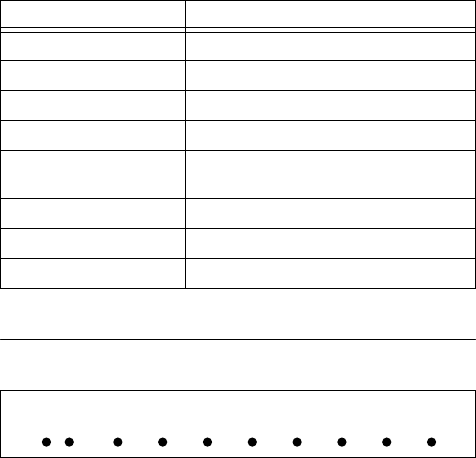
cFP-RLY-421 8 ni.com
In-Rush Current
The type of load and its in-rush current characteristics, together
with switching frequency, can cause contact welding. For loads
with in-rush current, measure the steady state current and in-rush
current to determine the proper relay. Some typical types of loads
and the in-rush current they create are summarized in the following
chart.
Status Indicators
Figure 3 shows the status indicator LEDs on the cFP-RLY-421.
Figure 3. Status Indicators
After you insert the cFP-RLY-421 into a backplane and apply
power to the network module, the green POWER indicator lights
and the cFP-RLY-421 informs the network module of its presence.
When the network module recognizes the cFP-RLY-421, it sends
initial configuration information to the cFP-RLY-421. After the
cFP-RLY-421 receives this initial information, the green READY
indicator lights and the module is in normal operating mode.
In addition to the green POWER and READY indicators, each
channel has a numbered, green output state indicator that lights
when the channel is in the ON state.
Type of Load In-Rush Current
Resistive load Steady-state current
Solenoid load 10 to 20 times the steady-state current
Motor load 5 to 10 times the steady-state current
Incandescent lamp load 10 to 15 times the steady-state current
Mercury lamp load Approximately 3 times the steady-state
current
Sodium vapor lamp load 1 to 3 times the steady-state current
Capacitive load 20 to 40 times the steady-state current
Transformer load 5 to 15 times the steady-state current
01234567
POWE
R
READY
- FP-RLY-421 1
- Installing the cFP-RLY-421 2
- Wiring the cFP-RLY-421 3
- Figure 2. Connecting a Load 5
- Protection Circuits 6
- Diode Circuit 7
- CR Circuits 7
- Varistor Circuit 7
- Status Indicators 8
- Specifications 11
- Physical 12
- Power Requirements 12
- Isolation Voltage 12
- Environmental 12
- Shock and Vibration 12
- Electromagnetic Compatibility 13
- CE Compliance 13
- Where to Go for Support 14
 (7 pages)
(7 pages)







Comments to this Manuals